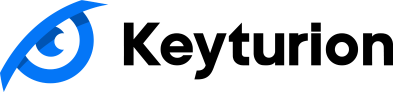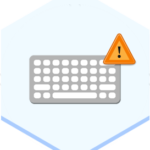What Makes Keyturion Keylogger Different?
Keyturion goes beyond the expectations of robust keylogging software for Windows. Using our proprietary intelligent key monitoring technology, you gain a complete understanding of every keystroke entered on your computer.
Keystroke Logger That Maintains Original Formatting
Our unique keylogging software for Windows ensures that the original formatting of typed text is preserved exactly as the user entered it. This means you can see every key a user typed, in the precise format it appeared on the computer—without reformatting or alterations. You’ll know exactly what was typed and how it appeared.
Configurable and Flexible Keyboard Monitoring
Keyturion computer monitoring software is a highly configurable and flexible keylogger, designed to fit into your organization while respecting privacy rules and laws.
If your organization prohibits logging certain private data, you can configure Keyturion to capture only specific information—such as application usage—while ignoring others, like passwords in web browsers. This ensures compliance with privacy regulations while still monitoring relevant employee activity.
Flexible settings allow you to define security exclusion rules by executable/process name or application window title.
You can also filter out any extended keys that aren’t relevant to your collected data. For example, if arrow keys or the backspace key interfere with your interpretation of a user’s actions, Keyturion allows you to exclude them. You can filter keys including backspace, Alt, Ctrl, and other extended keys, giving you full control over the data presented.
Non-Conflicting
Many keyloggers fail to work seamlessly with other software, causing keyboard input issues, application slowdowns, or bugs that crash your workflow. When designing Keyturion, we made sure it operates without conflicting with any other Windows applications.
This powerful technology runs smoothly alongside all existing programs, ensuring keystroke logging continues while the user is engaged with any application.
Not only does Keyturion reveal which program is open, but it also shows exactly what the user is doing within that program—providing valuable insight and actionable data.
Resource-Friendly Keylogger Engine
This feature-rich keylogging tool is optimized for minimal impact on system resources. While running, its effect on performance is practically unnoticeable. This is critical for avoiding disruption and keeping the keylogger hidden.
If a newly installed program slows down a computer, users may suspect its presence. With Keyturion free keylogger software, this risk is minimized. Its negligible performance impact allows it to run silently in the background, completely unnoticed.