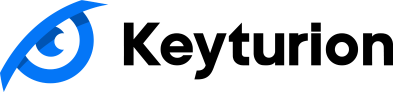Change History (changelog)
The main Keyturion application also applies to the PRO version.
8.7 (18/01/2025)
– Fixed a critical issue with Windows 11 24H2 (screenshots).
– Fixes for Windows 11 23H2.
– Minor installer improvements.
8.6 (24/10/2024)
– Fixed an occasional error in the application’s logging configuration.
– Installer improvements.
8.5 (05/08/2024)
– General enhancements for Windows 11.
– Fixed configuration saving error.
– Fixed the issue with the program restarting.
– Improvements to the normal mode installer.
– Custom notifications have replaced the previous system ones.
8.4 (15/07/2024)
– Fixed an issue related to uninstalling the program from the interface.
– Improved the mechanism for changing settings during the first launch.
– Fixes related to performing the connection test.
– Fixed the issue where the program installer would hang in certain environments.
– Improved the function for automatically adding and removing firewall rules.
– Eliminated other small installer bugs.
8.3 (18/06/2024)
– Fixed a bug where keys would be blocked in sporadic situations.
– Fixed an error in the automatic agent configuration (PRO).
– General code optimizations.
8.2 (08/04/2024)
– Installer fixes.
8.1 (16/02/2023)
– Fixed a bug with counting the application’s idle time.
– Changed the method of counting idle time.
– Implemented several minor fixes and code improvements.
8.0 (10/01/2023)
– Changes related to agent license operation (PRO) (automation of activation).
7.7 (24/10/2022)
– General improvements related to hidden mode.
7.6 (19/09/2022)
– Fixes related to detecting system users.
– Improved uninstallation mechanism.
– Application stability enhancements.
7.5 (01/03/2022)
– Improved installer in hidden mode.
7.4 (19/02/2022)
– Additional fixes related to sending logs and screenshots.
– Minor cosmetic fixes.
7.3 (15/11/2021)
– Enhanced screenshot sending mechanism.
– Fixed error with shortcut removal.
7.2 (24/09/2021)
– Fixed issue with automatic license activation.
– Small improvements and code optimizations.
7.1 (06/09/2021)
– Added hidden installation mode.
– Enhanced logging mechanism for removable drives.
– Improved installer and uninstaller error handling.
– Data transmission stability fixes (PRO version).
7.0 (15/06/2021)
– Added automatic configuration for the first installation (PRO version).
– Fixed configuration saving error.
– Installer improvements and fixes.
6.9.1 (04/03/2021)
– Improved data transmission stability to the server (PRO version).
– Fixed a bug with logging application titles in extreme cases.
6.9.0 (12/01/2021)
– Enhancements related to screenshots.
6.8.1 (29/10/2020)
– Fixed data search bug.
– Added support for an additional type of user accounts.
6.8 (01/09/2020)
– Fixed a bug with counting active application time.
– Added idle time tracking.
– Several minor interface improvements.
6.7 (23/03/2020)
– Enhancements related to log transmission.
– Minor interface fixes.
6.6 (25/02/2020)
– Fixed several errors related to the main panel display.
– Improvements related to range selection and displayed data.
6.5 (28/01/2020)
– Filter performance improvements.
– Stability fixes and other minor enhancements.
6.4 (04/10/2019)
– Several data recording improvements.
6.3 (07/05/2019)
– Fixed a bug with logging special keys.
– Added website visit statistics option.
– Added a new license handling system.
– Numerous minor fixes and enhancements.
6.2 (02/04/2019)
– Fixed email sending bug.
– Improved logging on/off mechanism.
– Enhanced alerts and settings functionality.
– Improved application auto-start.
– Fixed USB detection and monitoring.
6.1 (18/02/2019)
– Fixed several general bugs.
6.0 (15/01/2019)
– Rebuilt data recording and logging engine from scratch.
– Added data search and filtering capabilities.
– Redesigned user interface.
– Added website visit logging.
– Added folder change logging.
– Added removable drive logging.
– Added application time logging.
– Added data transmission to server (PRO/Cloud version).
– Added Alerts feature.
– Changed and expanded application filter logic.
– Improved email sending.
– Performance and stability optimizations.
– Fixed numerous general bugs.
– Many smaller enhancements.
=======================================================
Important! Keyturion 6.x is a newly rebuilt application.
Below is the change history for old, unsupported versions.
========================================================
5.0 (15/03/2016)
– Added official support for Windows 10, including Threshold 2.
– Fixed a bug with logging data after deletion.
– Fixed hidden mode saving issue.
– Several minor enhancements.
4.1 (15/12/2015)
– Fixed error displaying preview screenshots in the program.
– Added own log viewer.
4.0 (18/04/2015)
– Full support for Windows 8/8.1.
– Added sound recording feature.
– Improved process hiding module.
– Fixed startup error on multiple accounts.
– Fixed automatic uninstallation bug.
– Numerous minor bug fixes.
3.5 (20/12/2010)
– New email sending module: SSL support, extended compatibility with popular mail servers.
– Added uninstallation option from within the program.
– Fixed auto-start issue.
– Many small fixes and enhancements.
3.1 (17/03/2010)
– Fixed bugs in the application hiding module (Shadow Mode).
3.0 (22/10/2009)
– Added compatibility with Windows 7 and Windows 7 64-bit.
– Minor fixes in the email sending module.
– Program icon modification.
2.8 (17/08/2009)
– Fixed data saving error with access password set for the program.
– Fixed screenshot saving issue in the default location on 64-bit Windows editions.
2.7 (16/03/2009)
– Optimization of screenshot execution and reduction of minimum interval time.
2.6 (08/12/2008)
– Fixed image sending error to some email boxes.
– Fixed Polish character interpretation compatibility (logs now contain Polish characters on all email boxes).
2.4 (01/07/2008)
– Changed default settings on first installation (autostart).
2.3.1 (18/05/2008)
– Fixed screenshot sending bug to email.
2.3.0 (20/02/2008)
– Compatibility with Windows Vista.
– Removed help file from installation folder for security (temporary creation mechanism during use).
– Minor bug fixes for better system hiding.
2.0.0.5 (10/11/2007)
– Fixed auto-start issue in hidden installation mode.
– Minor installer fixes.
2.0.0.4 (08/09/2007)
– Fixed file deletion error after email sending.
– Removed issues with the “start at system boot with name” option.
– Minor fixes for the screenshot sending function.
Change History (Keyturion PRO Web panel)
(24/10/2024)
– Fixed errors related to expired and inactive accounts.
(19/08/2024)
– Added ability to delete system users.
– Cosmetic fixes.
(06/08/2024)
– Disabled/blocked functionality in the panel that has long been inactive.
(27/06/2024)
– Added the ability to remove computers in the user panel.
– Added additional subscription information.
– Minor fixes.
(05/05/2023)
– Improved screenshot browsing.
(21/08/2021)
– Added usage time and idle time statistics for the application.
– Remote configuration fixes.
(10/06/2021)
– Improved views and filters.
– Added the ability to assign custom host and username names.
(10/01/2021)
– Launch of the web application for log reading and remote configuration.